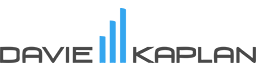How to Request An IP Pin From The IRS
An Identity Protection (IP) PIN is a six-digit number that prevents someone else from filing a tax return using your Social Security number. The IP PIN is known only to you and the IRS and helps the IRS verify your identity when you file your electronic or paper tax return.
Previously you could only request an IP PIN if you were a victim of identity theft. Beginning in 2021, the IRS allows taxpayers to proactively request a PIN using the IP PIN Opt-In Program.
Each year the IRS will issue a PIN number to taxpayers who have opted into this program that is valid for one year. This number will be required in order to e-file your tax return.
To register for this program, you will need to create an online account with the IRS and validate your identity by confirming information regarding your tax filing status and other financial information. You should have the following information ready in order to validate your identity:
- Email address
- Social Security Number (SSN) or Individual Tax Identification Number (ITIN)
- Tax filing status and mailing address
- One financial account number linked to your name:
- Credit card – last 8 digits (no American Express, debit or corporate cards) or
- Student loan – (Enter the student loan account number provided on your statement. The account number may contain both numbers and letters. Do not include any symbols.) Additionally, we can’t verify student loans issued by Nelnet. or
- Mortgage or home equity loan, or Home equity line of credit (HELOC) or Auto loan
- Mobile phone linked to your name (for faster registration) or ability to receive an activation code by mail
Steps to Request an IP PIN
- Enter this address in your internet browser: https://www.irs.gov/identity-theft-fraud-scams/get-an-identity-protection-pin and click on the “Get an IP PIN” button.
- If you already have an account, log-in to your IRS account using your username and password. Otherwise, click on the “Create Account >” button and follow the steps to create an account. Then repeat steps 1 & 2 and log-in with your account information.
- On the “Identity Protection PIN (IP PIN) page, click “continue” and follow the steps to request an IP PIN.
- If you are unable to complete the online application, you can fax or mail Form 15227 to the IRS. The IRS will then contact you by phone to confirm your identity.